The Alexa App, In-Depth, Part 3:
Extending Alexa with Skills
Adding Additional Alexa Skills, and
Fun Things to Do with Alexa
The Alexa App, In-Depth, Part 3:
Extending Alexa with Skills
Adding Additional Alexa Skills, and
Fun Things to Do with Alexa
This is Part 3 of an in-depth look at Amazon's Alexa app and the Echo Family of Alexa-enabled devices. Part 1 introduced the Alexa app, talked about setting it up, accessing menus, using Alexa as a media and audiobook player, as well as pairing devices to the app. Part 2 looked at all the submenus in the settings section, as well as about lists, alarms, and reminders. It covered personalizing your devices, setting up news briefs, setting your location, changing your wake word, and changing other Alexa defaults. Part 2 discussed pairing accounts to Alexa, as well as customizing news and sports briefings, pairing a calendar, changing your music streaming defaults, and voice purchasing with Alexa. Part 2 covered customizing almost every Alexa setting that can be customized. Today, we're going to get to the fun stuff. Alexa can do a lot that's fun, inane, or just silly. Some of these things are available natively, while others require enabling skills.
What is an "Alexa Skill?
When you get a new Smartphone, it comes with certain abilities, like voice dialing, messaging, and a camera. It may not come with things like Facebook or a photo editor, but you can easily go to the App Store to add these capabilities. Likewise, a new PC comes with little more than a web browser pre-installed. You usually download or install additional software. Your Echo device comes with a lot of functionality built-in, but you can extend it through adding new skills.
An Alexa skill is like a phone app or a software program. It is a little program that will add new features to an Alexa compatible device. Presently, all Alexa skills are voice-driven. (That may change as Amazon develops Alexa devices with screens or cameras, like the Look and the Show.) And rather than "installing" a skill, you merely have to "enable" it.
How Do I Enable an Alexa Skill?
There are a couple of ways to enable an Alexa skill. Often, if a command requires a skill to be enabled, Alexa will tell you. Sometimes, she will respond "That requires the [name] skill; would you like me to enable it? If you reply "yes," you may begin using that skill immediately. Some skills will be automatically enabled. Others need to be enabled through the store or app.
This is less confusing than it sounds. If you know the exact name of a skill, and that skill does not require linking with an account or app, Alexa should be able to turn it on automatically. If you do not know the exact name of the skill, or the correct keyword for Alexa to "guess" it," she will tell you she is unable to enable that skill and suggest you try the app. If a skill requires linking, she will also tell you that.
For example, "This Day in History is a newly added Alexa skill. All I had to do was ask Alexa to "Open This Day in History," and she automatically enabled the skill. The next time I opened the app, I was greeted with a card on the Home Tab, telling me I successfully enabled the skill. She responded differently when I asked her to enable Uber:
"This skill requires you to link your Uber account and your permission to use your location. To enable it, please go to the skills section of the Alexa app and search for Uber."
To enable a skill in the Alexa app:
- From the Menu, select Skills.
- Use the search bar to enter keywords or select Categories to browse through skill categories.
- When you see a skill you want to use, select Enable Skill.
You can also enable skills from the Alexa Skills store on the website (http://amzn.to/2uRHjpK) The next time you open the Alexa app, you will have a "card" for each newly enabled skill in the Home tab. You will see a "new skill details" link in the bottom left corner of the card. Tap on that link to bring up the skill detail page. You can disable the skill from here if you've changed your mind.
How Do I Find New Skills to Add?
You can, of course, browse the Skills Store for new skills. Amazon has them broken into categories. And of course, they have recommendations, based on the skills you've previously enabled. That can be a rabbit hole, like any Amazon search tends to be. But it can be fun, and is probably something every Echo owner is going to want to do at some point.
Amazon also makes it easy to find new skills. At the top of the Home Tab, the Alexa app has a "What's New" slideshow. The Amazon Echo has its own Twitter Account, and the main Amazon Twitter Account also tweets Alexa skills and tips. You'll also find articles on most major blogs that cover tech, including Techlaurels. Additionally, Amazon maintains a "What's New" page in their Alexa Help section. This can be a good page to bookmark and occasionally check.
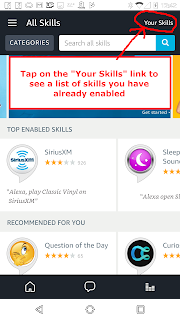 Many smart devices require skills to work with Alexa. Later in this series, we will be reviewing several Alexa-compatible devices. We will do a step by step walkthrough of setting up the device with the app, as well as integrating it with Alexa. Most devices will tell you EXACTLY what term to search to find the associated skill. Almost anything that requires an Alexa skill will tell you how to find that Alexa skill. And between the smart device and the Echo device itself, Alexa provides the guidance you need to enable most any skill you seek.
Many smart devices require skills to work with Alexa. Later in this series, we will be reviewing several Alexa-compatible devices. We will do a step by step walkthrough of setting up the device with the app, as well as integrating it with Alexa. Most devices will tell you EXACTLY what term to search to find the associated skill. Almost anything that requires an Alexa skill will tell you how to find that Alexa skill. And between the smart device and the Echo device itself, Alexa provides the guidance you need to enable most any skill you seek.There are over 15000 skills presently, some more useful than others. New skills are being added every day. There is no way we can highlight all of these skills in one article. However, we'll try to highlight some categories to explore, as well as some specific skills. We also invite you to add your own favorites in the comment section.
As with phone apps, you can rate and review skills. And you can read these reviews to determine which skills are just junk. You can write a review from either the app or the webstore. There is a review link at the bottom of each skill's detail page.
When you find a skill that interests you, either in the app or on the web page, tap (or click) on it. That will open the app detail page. This page describes the app and contains app reviews. You'll also see suggested similar skills. To add the skill to Alexa, tap the "Enable Skill" button. You can investigate "similar skills" by tapping on their blurbs. Most skills are free.
You will also see a "Sort By" link under the search bar. You can resort your results by relevance, release date, or average rating. To change the sort order. tap next to "sort by" and select the appropriate radio button. You can search to browse or browse by category. You can also select a category, then search within it. Be aware that the store pages in the app may scroll BOTH sideways and up and down.
Alexa Skills Categories:
- Business & Finance
- Communication
- Connected Car
- Education & Reference
- Food & Drink
- Games, Trivia & Accessories
- Health & Fitness
- Lifestyle
- Local
- Movies & TV
- Music & Audio
- News
- Novelty & Humor
- Productivity
- Shopping
- Smart Home
- Social
- Sports
- Travel & Transportation
- Utilities
- Weather
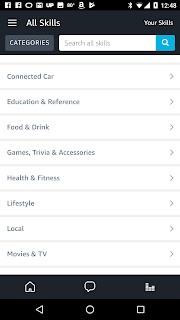
If you are interested in developing Alexa skills, Amazon has information here: https://developer.amazon.com/alexa-skills-kit
Useful Skills
As I said, some Alexa skills are more useful than others. These skills are probably Alexa's most useful. ("Fun" skills and "silly" skills follow.)
- Skill Finder: Use the "Skill Finder" skill to find new skills. You can ask about "New Skills," the "Skill of the Day," "popular Skills," or you can ask Alexa to find skills in certain categories, You can also ask Alexa to list categories. To use the skill finder, say "Alexa, open Skill Finder."
- New Features: Likewise, you can ask Alexa "What are your new features," and she will tell you about her latest skills additions.
- Meat Thermometer: You can ask meat thermometer about to what temperature to cook meats. To use it, ask Alexa to enable Meat Thermometer.
- Recipe Conversions: You can ask Alexa how many tablespoons are in a cup, or how many cups are in a pint.
- Recipe Substitutions: You can ask "Alexa, what's a good substitution for olive oil," or "What can I substitute for Sour Cream?
- Time and Weather: You can ask Alexa for the time or the local weather.
- Recipes and Ingredient Information: (requires enabling). You can ask Alexa for recipes and what to cook with ingredients on hand.
- Calorie Counts: You can ask Alexa about calories in specific foods. For example, "Alexa, how many calories are in a Snickers bar?" or "How many calories in a grilled chicken breast?"
- Date Information: You can ask Alexa things like "When is Mother's Day," or "How many days until Halloween?"
- Fitness/Workouts: There are many fitness and workout skills, including 7 minute workout and the 5 minute plank workout.
- Guided Meditation: Alexa can take you through Guided Meditation.
- Health/Medical Information: Alexa has several skills for medical information, including DexMD and Medical Assistant
- TV Information: Enable the "TV Time" skill to ask Alexa about what's on TV tonight.
- Movie Information: You can ask Alexa what's playing nearby, and she will list movies and times, based on your location information.
- Order Food: Alexa can order food from a lot of delivery services and pizza places. This, of course, requires linking with the appropriate account. Account linking is done through the Alexa app.
- Order Lyft and Uber: Again, this requires linking with your account, through the Alexa app.
- Smart Home Control: Many smart home devices are Alexa compatible. Once set up through their own apps, many can be linked to Alexa by merely saying "Alexa, find my devices."
- IFTTT Integration: Alexa integrates well with the "If This Then That" (IFTTT) app. You can use Alexa in conjunction with IFTTT to set up numerous voice-activated routines.
- Find my Phone: Enable "Where's my Phone," and Alexa can call your phone when you have misplaced it. The caller ID will even read "Alexa, Where is my Phone?" when the call comes in. (Enable this when you set up your Echo, It requires a confirmation call to the phone itself to set-up.)
- Drink Recipes: You can find drink recipes by saying "Alexa, ask the Bartender what's in a Harvey Wallbanger," or "How do I make a Zombie?"
- General Information: I find this hit or miss, and I find "OK Google" to be much more reliable. However, you can also ask Alexa "general knowledge" type questions. You can ask things like "How do I say goodbye in Japanese?" or "How many kilometers in a mile?" or "Who wrote Interview with a Vampire?" or "How far is it from New York City to Washington, DC?" or "What is the capital of Oklahoma?"
- Sports Scores: You can ask general questions, like "What were the scores of today's baseball games?" or more specific questions like "What was the score of the Tampa Bay Game."
- Where's My Stuff: Alexa will update you on the status of your Amazon orders if you ask her "Where is my stuff?"
- News: You can ask Alexa for news updates. Try asking "Alexa, ask Washington Post for headlines" or "Alexa, ask CNBC how the markets are doing"
- White Noise: Alexa has several "white noise" skills. Try asking her to "Play sleep sounds," or "Play Thunderstorm Sounds."
- Meditation: Alexa can help you meditate. "Alexa, ask Mindfulness for a minute meditation."
- Nap Timer: You can ask Alexa to "Wake me in 30 minutes," if you want to take a short nap.
- Calculator: Alexa can replace your calculator. "Alexa, what is the square root of 144?" "Alexa, what is 30% of 2499?"
- Wikipedia: Alexa can search Wikipedia. "Alexa, Wikipedia Chuck Norris." "Alexa, Wikipedia Longboat Key."
- Dictionary: Alexa can define and spell words. "Alexa, define excoriate." "Alexa, spell definite."
- Twitter: Alexa can read your Tweets. "Alexa, read my Twitter." (Must set-up/link accounts in the app before using.)
- Metronome: Alexa can act as a metronome for an musician. "Alexa, start metronome." She will ask you for how many beats per minute.
- Bible: Alexa can read you the Bible, or parts of the bible. (You must first enable the bible skill. If you have a kindle version of the Bible, Alexa can also read you that.)
- Tide Guide: Alexa can give you high and low tides for major cities.
- Translate Phrases: Alexa can translate phrases if you ask her to open The Translator.
- Zip Codes and Area Codes: You can ask Alexa to find the zip code or area code for a certain city.
Game Skills
Alexa can play a ton of games, and new ones are being added every day. You can find games by browsing the Game Section of the Skills store. Some games to try include:
- Jeopardy: "Alexa, play Jeopardy." Alexa can also play Sports Jeopardy or Teen Jeopardy
- Twenty Questions: The traditional 20 questions game.
- Pig Dice: "Alexa, play the game Pig Dice."
- Bingo: "Alexa, play the game Bingo."
- Tic Tac Toe
- Rock, Paper, Scissors
- Rock, Paper, Scissors, Lizard, Spock
- Blackjack/21: "Alexa, play Blackjack Game."
- The Open Door: an interactive fiction game, especially good for children.
- Earplay: A "choose your own adventure" type text game.
- The Wayne Investigation: Another "choose your own adventure" game with a Batman theme
- Trivia: Alexa has several trivia games from which to choose, including geography, Seinfeld Trivia, HIMYM Trivia, Guardians of the Galaxy trivia, Star Trek trivia, and Harry Potter Trivia.
- Baker Street Experience: another Choose-Your-Own-Adventure type game.
- Vocabulary Builder: a word game
- Would You Rather: Alexa can play a family-friendly version of "Would you Rather?"
- Music Quiz
- Name That Tune Trivia
- Star Wars Quiz
- Harry Potter Quiz
- Reindeer Games: A question and answer game
- Perfect Pitch: Alexa will play music notes for you to identify.
- Categories Game: (Must enable skill before 1st game.) You will be presented with different categories and asked to come up with a word that begins with a certain letter in each category.
- Strange Halls: a maze game.
- Trivia Feud: a mash up of trivia and family feud, where you're asked to pick the most popular answer. (Must say "Alexa, enable Trivia Feud" before playing.)
"Random Choice" Skills
Alexa can help you with decision making, in a fun way. Try asking Alexa to do any of the following:
Fun Stuff
Alexa can do a lot of fun stuff. Again, this list is not meant to be exhaustive. Of course, these phrases should follow your selected Wake Word
- Sing a Barbershop Quartet
- Sing a song
- Rap for me
- Tell me a story
- Teach me something
- Tell me an inspirational quote
- Open Insult Generator
- Open Chilling Facts
- Alexa, good morning.
- Alexa, tell me a joke.
- Tell me a pet joke
- Tell me a Star Trek joke
- Let's Chat
- Open Cat Facts
- Open Dog Facts
- Open Daily Word
- Open Name Game
- Give me a science fact
- Open The Wizard
- Alexa, launch dharma inspirations
- Give me a tip
- Alexa, give me a quote
- Alexa, What are your new features?
- Good night
- What's your favorite movie/food/drink/song/skill
- How far away is the moon?
- Alexa, Inspire Me
- Read me a Poem
- Alexa, knock knock
Silly Stuff
Alexa can do some things that are just plain silly. (Some folks refer to these silly skills as "Easter Eggs.") If you have young children, I'm sure they will discover a slew more on their own. But here are a few Silly Skills to get you started.
Try asking Alexa:
- Am I pretty?
- Who's the fairest of them all?
- How much wood could a woodchuck chuck?
- I don't feel well
- I'm tired
- Who let the dogs out?
- Who's your daddy?
- Who loves you, baby?
- What does the fox say?
- Star Wars or Star Trek?
- What is the meaning of life (or life, the Universe, and everything)
- To be or not to be?
- Alexa, why is a raven like a writing-desk?
- Alexa, is this the real life?
- Who shot first?
- Alexa, are we in the Matrix?
- Alexa, do you like green eggs and ham?
- Alexa, do you know Hal?
- Alexa, what is the first rule of fight club? Alexa, what is the second rule of fight club?
- Alexa, Witness me!
- Alexa, I'm home!
- Alexa, where do babies come from?
- Alexa, Who's on first?
- Alexa, INCONCEIVABLE!
- Alexa, What do you think about Google now?
- Say hello to my little friend
- Alexa, Do you know the way to San Jose?
- Alexa, Why do birds suddenly appear?
- Alexa, I am your father.
- Alexa, who lives in a pineapple under the sea?
- Alexa, what is the loneliest number?
- Alexa, how many roads must a man walk down?
- Alexa, all your base are belong to us.
- Alexa, how much is that doggie in the window?
- Alexa, romeo, romeo wherefore art thou romeo?
- Alexa, define supercalifragilisticexpialodocious.
- Alexa, Earl Grey. Hot. (or Tea. Earl Grey. Hot.)
- Alexa, what does the Earth weigh?
- Alexa, when is the end of the world?
- Alexa, is there a Santa?
- Alexa, what is the best tablet?
- Alexa, what is your favorite color?
- Alexa, what is your quest?
- Alexa, where do babies come from?
- Alexa, do you have a boyfriend?
- Alexa, which comes first: the chicken or the egg?
- Alexa, may the force be with you.
- Alexa, do aliens exist?
- Alexa, how old are you?
- Alexa, are you okay?
- Alexa, how many licks does it take to get to the center of a tootsie pop?
- Alexa, what are you going to do today?
- Alexa, where do you live?
- Alexa, do you want to build a snowman?
- Alexa, do you really want to hurt me?
- Alexa, what is love?
- Alexa, who is the real slim shady?
- "Where is Chuck Norris?"
- "Who you gonna call?"
- "Alexa, beam me up."
- "Alexa, set phasers to kill."
- "Alexa, my name is Inigo Montoya."
- "Alexa, I want the truth."
- "Alexa, party on, Wayne."
- "Alexa, show me the money."
- "Alexa, surely you can't be serious."
- "Alexa, are you SkyNet?"
- "Alexa, party time!"
- "Alexa, open the pod bay doors."
- "Alexa, when am I going to die?"
- "Alexa, what is your quest?"
- "Alexa, nice to see you, to see you..."
- "Alexa, don't mention the war."
- "Alexa, this is a dead parrot."
- Alexa, ask the Dude for a quote
- Are you smart?
- What's the difference between Under Pressure and Ice Ice Baby?
- Alexa, Ask For A Fart
- Alexa, start the We Are cheer
- Alexa, more cowbell
- Alexa, who is the walrus?
- Alexa, do you have any brothers or sisters?
- Alexa, do you know the muffin man?
- Alexa, how much do you weigh?
- Alexa, how tall are you?
- Alexa, where are you from?
- Alexa, do you want to fight?
- Alexa, where in the world is Carmen Sandiego?
- Alexa, where’s waldo?
- Alexa, why did the chicken cross the road?
- Alexa, where are my keys? (ask twice)
- Alexa, can you give me some money? (ask twice)
- Alexa, is the cake a lie?
- Alexa, how do I get rid of a dead body?
- Alexa, heads or tails?
- Alexa, mac or pc?
- Alexa, what is the sound of one hand clapping?
- Alexa, give me a hug.
- Alexa, are you lying?
- Are you stupid?
- Alexa, how many angels can dance on the head of a pin? (3 answers)
- Alexa, see you later alligator.
- Alexa, what are the laws of robotics?
- Alexa, insult me
- Alexa, speak in Pig Latin
- Alexa, who is the Tooth Fairy
- Alexa, I like big butts
- Alexa, it's a trap
- Alexa, initiate self destruct sequence
- Alexa, give me an Easter egg.
Alexa Resources
Amazon has an extensive section on using Alexa. To find new skills and functions, check these Amazon Help Pages:
- Alexa Support Section at Amazon
- Amazon's "Things to Try" with Alexa section
- What's New with Alexa?
- Things to Try with Alexa
- Amazon's Alexa User Guide
There are also a couple of Reddit Threads that talk about Alexa Skills and Easter Eggs:
You can also use Google to find Alexa skills, as well as articles covering various Alexa skills. But perhaps the best way to find these is to just say something and see how Alexa responds. She will either suggest a skill, suggest you look in the app, or tell you she can't help you. Often, rewording a request will result in a completely different response.
Summary
This week, we talked about Alexa Skills. Skills are voice controlled apps that extend Alexa's functionality. We learned about adding new skills by searching the "skills store." We also learned about a lot of skills that you do not need to search for. Many skills are native to Alexa or can be enabled through a simple voice command. Alexa has many of these useful skills built right in.
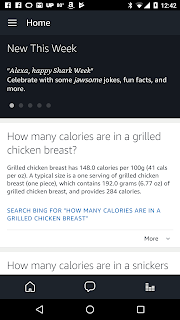 Alexa also has a lot of fun skills, as well as silly ones. There are many fun and silly skills yet to be discovered. We learned about a lot of these, but you can probably discover more just by interacting with Alexa.
Alexa also has a lot of fun skills, as well as silly ones. There are many fun and silly skills yet to be discovered. We learned about a lot of these, but you can probably discover more just by interacting with Alexa.
We also learned that Alexa can play games. We discussed the different types of games Alexa can play, and we learned how to access several. We learned how to search for games and new skills, using the app or website, as well as how to browse categories for skills.
We have not yet covered calling and messaging with Alexa. This is a fairly new skill, and Amazon is still polishing it. Thus, we will move that discussion to later in this series, after Amazon has had a chance to stabilize it a little more. Our next post will begin delving into using Alexa as a Smart Home Hub and connecting smart devices to Alexa. When we set up our first smart home device, we''ll talk about linking those to Alexa and the Echo. Again, we hope you'll join us for the rest of this series.
We'd love to hear your thoughts about Alexa and what we've learned about her so far. If you currently have an Echo device, how do you usually use it? Do you have any favorite skills? Any silly things we did not cover? Any favorite games? Are there silly or fun things you cannot wait to try? Or do you have any more practical uses we left out? Let us know in the Comments Section, or on Facebook (/techlaurels) or Twitter (@techlaurels.) And as always, thank you for reading.

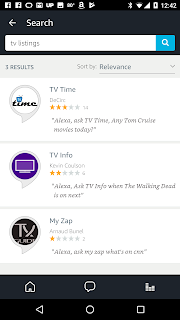








No comments:
Post a Comment
Thank you for contributing to the discussion! Your feedback is valued! (Unless you are a sunglasses or work at home spammer, in which case, your comment will be promptly deleted. :D) The Mods are reviewing it, to keep those types away! ;)