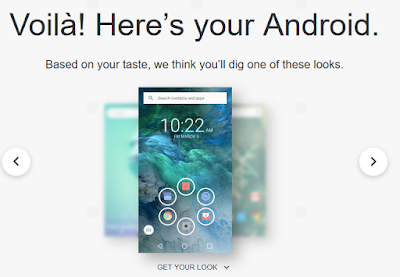We all should have a backup strategy. Whether that be a network drive, an external drive or a cloud-based system, everyone needs to backup regularly. But is there ever a time you need to turn off your automatic backup? The answer is an emphatic YES!
Tech News for the Non-Tech Savvy: Tech Tips, News, Reviews, Contests, Sweepstakes, and Giveaways, and other geeky stuff.
March 29, 2017
March 27, 2017
Power/Charging Pack Sweepstakes
TechLaurels is sponsoring a USB Charging Pack Giveaway!
Prize: One (1) liger smart dual usb car charger 3.1A (pink) and one (1) iclever dual usb wall charger
TechLaurels had a lot of fun sponsoring our Amazon Giveaway, and we attracted quite a few Twitter Followers. In fact, we had so much fun, we've decided to do it again!
One lucky participant will win an iclever dual usb wall charger and a liger smart dual usb car charger 3.1A in pink. (Use the widget below to submit your entries; you may need to disable your ad-blocker if you do not see the widget, or if the widget starts to act up.)
March 22, 2017
Quick Tip: Stop Window's 10 From Nagging You
Hate those "ads" that pop up when you use non-default programs?
So do I!
I generally like Windows 10, with some minor tweaking, but it DOES have its share of annoyances. Ever been happily typing away in Chrome or Firefox, when all of the sudden, you are disrupted by a pop-up by your clock, suggesting you try Edge?
When Windows 10 first started showing these "harass boxes," as I like to call them, I immediately ran a malware scan, sure I'd picked up some ad-ware somewhere. Nope...not malware, but rather a new, "helpful" Windows "feature."All those quotation marks should give you an idea of how much these boxes thrilled me.
March 20, 2017
Anatomy of an Amazon Phishing Scam
It seems as if my SPAM folder contains several phishing e-mails every time I check it. The SPAM filters are getting pretty good about filtering these out. However, every once in a while, one makes it past my spam folder and into my inbox. Usually these are much more sophisticated, and easy for an average user to miss.
 |
| Phishing E-mail |
March 16, 2017
Quick Tip: Protect Your E-mail Address
Make YOUR E-Mail Address Harder to Harvest
You probably know that your e-mail address is worth something. Nefarious types LOVE to harvest your e-mail address and sell it. Next thing you know, you're getting more canned meat than you are legit communications. You start to wonder what you did to bring this on.Ever notice how I type my e-mail address in this blog? techlaurels [at] gmail [dot] com. I don't do that to make it harder for you all. I do that SPECIFICALLY to make it harder to harvest.
Bots are trained to look for patterns. The first thing they look for is word@word.tld. (TLD stands for Top Level Domain. Dot com is the most well known TLD. .net, .biz. and .org are other popular TLDs.) Of course, webmasters have been trying to fool scammers since the web began. It used to be enough to just exclude the @ sign. But now, the bots are sophisticated enough to harvest the domain name, as well as the characters that come before. Now, it is best to exclude both the @ sign and .com.
March 14, 2017
Customize Your Android Phone
Google Introduces a Free Tool to Help You Make a Cool Home Screen
Make your Smartphone Look Prettier
Tired of the same old boring phone appearance? Haven't gotten around to customizing your phone's look, or just not sure where to start? Google has launched a new, browser based tool to help you change up your Android's look.
March 11, 2017
TechLaurels Sponsors an Amazon Giveaway
Who Doesn't Love Monkeys?
In order to promote the new @TechLaurels Twitter Feed, we are sponsoring an Amazon Giveaway. Enter our Sweepstakes for a chance to win a super-cute Monkey Flash Drive. Who doesn't love monkeys, and who can't always use another Flash Drive? We hope you will enter, and share this #Giveaway with your friends so that they, too may have a chance to #win.
Contest runs until the end of the week. You must have an #Amazon Account and a #Twitter Account to enter. You can see the prize here (and purchase one for yourself, if you do not win):
Please share to help spread the word!
Enter at https://giveaway.amazon.com/p/2b314f570b13b201
March 10, 2017
Keyboard Shortcuts: Undo or the "Whoops" Key
If you're anything like me, you make a lot of mistakes. And you hit a lot of wrong keys. Often, you realize you are hitting the wrong key as you feel your finger make contact, too late to take it back.
Luckily, because this is computing, not life, you CAN take it back. Did you know there is an "Undo" command that works in most Windows applications? To access it, all you need to do is press CTRL+Z.
CTRL+Z is probably my MOST used key combination. No kidding. I must use it at least a dozen and a half times a day. I've used it twice while typing this post.
Certain Windows programs (and most Office applications) support a multi-level UNDO. That means you may use CTRL+Z to go back several actions. Depending on what you are doing, it may undo typing, formatting, or even inserting content. Unfortunately, it does not act as an "unsend" command yet. And in many applications, the UNDO command will be unavailable immediately after a save. (And unfortunately, it will not undo the save command either.)
Again, this works in 99% of the Windows applications and most browser based applications. It works most anywhere you can type. Its specific behavior depends on the application, but CTRL+Z will always perform an undo.
I wish LIFE had a CTRL+Z command sometimes!
Luckily, because this is computing, not life, you CAN take it back. Did you know there is an "Undo" command that works in most Windows applications? To access it, all you need to do is press CTRL+Z.
CTRL+Z is probably my MOST used key combination. No kidding. I must use it at least a dozen and a half times a day. I've used it twice while typing this post.
Certain Windows programs (and most Office applications) support a multi-level UNDO. That means you may use CTRL+Z to go back several actions. Depending on what you are doing, it may undo typing, formatting, or even inserting content. Unfortunately, it does not act as an "unsend" command yet. And in many applications, the UNDO command will be unavailable immediately after a save. (And unfortunately, it will not undo the save command either.)
Again, this works in 99% of the Windows applications and most browser based applications. It works most anywhere you can type. Its specific behavior depends on the application, but CTRL+Z will always perform an undo.
I wish LIFE had a CTRL+Z command sometimes!
March 8, 2017
The Print Command vs. The Print Icon
With 99% of Windows functions, there is no difference between using the Toolbar icon or the menu command. But did you know there is a difference when it comes to Printing?
March 6, 2017
Get Rid of that Pesky Log-In Box At Startup
Windows keeps trying to enforce better security on "lazy" users. As a part of this, Windows Update has begun to require a password log-in screen, even on systems that never previously showed one at boot-up. One of the TOP questions I get is "How do I make Windows stop making me log in after a reboot?" Or "Why do I suddenly have to log in to Windows at startup? I never did before?" Or "Why is windows suddenly asking for a password?"
How to Stop Windows From Asking for a Password at Log-In
Before I tell you how to disable this added "feature," I want to make the standard disclaimer. Disabling log-in at start up weakens your overall security. Not having a password means anyone can snoop on your system. If you regularly take your system out of your house, I strongly recommend you use a log-in password.March 5, 2017
Verizon Announces Pre-Paid FIOS Service
If you are lucky enough to live in an area where Verizon Fios is available, you now have a no-contract, pre-paid option. This differs from previous offerings as there are no credit checks, no contracts or obligations, and customers can pay via debit card or via kiosks at Verizon Stores.
Unfortunately, SRQ Area Customers were all sold to Frontier last year, meaning we will not be able to take advantage of this offer. It IS available in these markets: New York, Philadelphia, New Jersey, Rhode Island, Delaware, the DC Metro area, and the Boston Metro Area.
For more information, visit https://www.verizon.com/home/mlp/FiosPrepaid.
Unfortunately, SRQ Area Customers were all sold to Frontier last year, meaning we will not be able to take advantage of this offer. It IS available in these markets: New York, Philadelphia, New Jersey, Rhode Island, Delaware, the DC Metro area, and the Boston Metro Area.
For more information, visit https://www.verizon.com/home/mlp/FiosPrepaid.
March 4, 2017
Chrome Font Virus
Chrome users: BEWARE!
There is a new malware attack that targets Chrome users. Firefox, Edge, and Explorer users, no need to worry about this one, and you can click away from here. But if you are a Chrome user, be sure to read this post through to the end.
This is a JavaScript attack that garbles the page as it loads. Then, a box will pop up a that says “The ‘HoeflerText’ font wasn’t found.” It will ask you to update.
March 2, 2017
What is URL Redirection?
Ever hear the term "URL Redirection" and wonder what it means? Quite simply, it means a user can type one domain into a web browser, and the DNS server will fetch a different page or domain.
This blog uses URL redirection. It was originally set up under a free account. I had registered the domain name "techlaurels.com," and I decided to use it. I logged into my domain name registrar, and I set up URL redirection. Now, if you type "www.techlaurels.com" into your browser address bar, your browser will serve up http://techlaurels.blogspot.com/ . Try it out for yourself. This is URL redirection in action.
Subscribe to:
Posts (Atom)