Google Introduces a Free Tool to Help You Make a Cool Home Screen
Make your Smartphone Look Prettier
Tired of the same old boring phone appearance? Haven't gotten around to customizing your phone's look, or just not sure where to start? Google has launched a new, browser based tool to help you change up your Android's look.
Using Google's "#MyAndroid Taste Test," you can easily customize your Home Screen's look. First, navigate to https://www.android.com/myandroid/ and click the "Find Your Match" button. Google will take you through a series of questions to try to figure out the types of things you like. When it's done, it will offer you a few choices for look and feel, including wallpapers, widgets, icons, and keyboard apps. If you don't like the look, you can take the quiz again.
Your results include download links for the various customizations Google has recommended. It also gives you a link so you can share your recommendations with others. You can see mine at https://goo.gl/kSW10T. Clicking the download link takes you to the associated page at the Google Play Store. If you are using the customizer on your PC, and you are logged into your associated Google account, you can send the apps to your phone. (Clicking "install" will actually cause Google to install it on your selected device.) In fact, Google recommends visiting #MyAndroid Taste Test on a PC, rather than on a mobile device.
Google even asks you about your tech comfort level during the quiz. This tool really does make it easy for the most tech challenged person to make their Home Screen more attractive and useful. And personalizing your phone makes it easier to tell apart in a sea of similar phones, laying on a table. It makes your phone a little more fun to use.
If you have a smartphone that isn't an iphone, chances are you are an Android User. And if your phone runs android, you can use this tool. Popular android phone manufacturers include Samsung, LG, Motorola, Google, Nokia, Asus, Sony, and HTC. Galaxy phones are androids, as are cricket phones, boost mobile phones, TracPhones, and most low-cost carrier phones. The tool itself is free to use, and the customizations it recommends are also free.
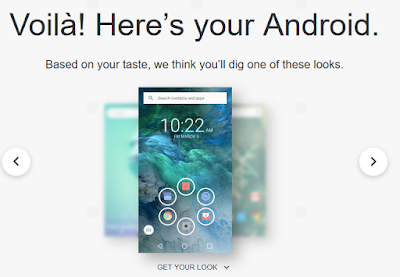
No comments:
Post a Comment
Thank you for contributing to the discussion! Your feedback is valued! (Unless you are a sunglasses or work at home spammer, in which case, your comment will be promptly deleted. :D) The Mods are reviewing it, to keep those types away! ;)