The Amazon Dash Wand
Amazon's New, Alexa-Enabled Kitchen Assistant
A little over two weeks ago, Amazon introduced the newest member of its Alexa Family: The Dash Wand. The Dash Wand is marketed as a Smart Assistant for your kitchen. At about the size of a dollar bill, the Dash Wand is the smallest, most portable, and least expensive member of the Alexa family. It is only $20, and for now at least, Prime Members get a $20 Amazon Credit when they activate the wand. That makes it essentially free. I managed to get my hands on a Dash Wand before they went on Backorder. I am going to review The Wand for you today.
What is the Dash Wand?
Last year, Amazon introduced its Dash Buttons, which make reordering a single product from Amazon even easier. The Dash buttons cost $5 each. As single-function devices, I'm not sure the Dash buttons ever really caught on. So Amazon sweetened the pot by adding a $5 credit for the first Dash purchase, and then even reducing the price to $1. They still languished. Personally, I do not know anyone who uses a Dash, despite the fact they're practically free. I haven't even bothered getting one for novelty's sake. So Amazon came up with a better, multi-tasking sibling.
Now, Amazon has introduced the new Dash Wand. Unlike the buttons, you can use a Dash Wand to order any product Amazon carries. If you want to order a specific product, you can scan a barcode, and Amazon will add that product to your cart. You can also press a button and voice-order a product. I'll discuss how well that works later in this article.
The Dash Wand is designed to be a Kitchen Assistant. As such, it is water-resistant. It is also magnetic so you can stick it on your fridge
The Dash Wand also has Alexa built in, or more like Alexa Lite. Although The Dash Wand does a lot of things an Echo or Dot can do, it does not do them all. So depending on your needs, it's probably not a replacement for a full Alexa-enabled device. However, if you're curious, or you're looking for something to extend your Alexa network, the Dash Wand is great for that. It is probably the least expensive way to try Alexa's assistant capabilities.
Unboxing the Dash Wand
The Dash Wand is small enough to fit in the average USPS Mailbox. It arrives in a small, padded envelope, and the box is not much bigger than the Wand itself. I photographed the box alongside a Dollar Bill for a size reference.
Inside the box is the Wand, the 2 AAA batteries needed to power the device, a Quick Start Guide, and a stick-up hook. The wand itself has a magnet so it can stick to your refrigerator. (Again, the Wand is marketed as a Kitchen Assistant.) The hook is optional in case you do not want to store it on a magnetic surface.
Installing the Batteries
The Dash Wand pulls apart at the center. The batteries both are inserted with the bumps facing the towards the inside edge, with the flat sides towards the button on the wand. The two halfs pull apart and push back together very easily. Someone with hand issues will have no difficulties inserting the batteries. However, separating the two halves may be difficult for someone with the use of only one hand. I was able to separate the halves using only one hand by holding the wand between my feet; I was unable to separate the halves holding it between my knees though.
You should install the batteries BEFORE setting up the wand. Batteries ARE included.
Setting Up the Dash Wand
You will need a Smartphone running Android or ios (iphone) to set up and register your Wand. The setup instructions do NOT mention setting it up with a Fire Phone or a Fire Tablet, so I assume you DO need a compatible smartphone. Unlike most other Alexa devices, the app is set up through the Amazon Shopping App, rather than through the Alexa app.
The Quick Start Guide tells you to visit www.amazon.com/wandsetup on a mobile browser. Ignore that. Instead, open your Amazon app on your Smartphone. Make sure you are signed into your account. Make sure bluetooth is turned on as well. And make sure the app is up to date before even trying to set up the Dash Wand.
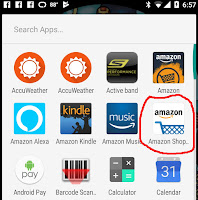 I have 2 Amazon apps on my android phone: 1 is labeled "Amazon," and the other "Amazon Shopping." It is the latter app you need to use. It is the one represented by a blue and white icon, rather than a black and orange one.
I have 2 Amazon apps on my android phone: 1 is labeled "Amazon," and the other "Amazon Shopping." It is the latter app you need to use. It is the one represented by a blue and white icon, rather than a black and orange one.Once you have opened the app, follow these steps:
- Tap the Hamburger Menu;
- Tap "My Account;"
- Tap "dash buttons & devices;"
- Tap "set up a new device;"
- Tap "dash wand;"
- Tap "dash wand" (NOT Dash Wand gen 1)
This will initiate setup and registration. You will see the set up screen.
The app will ask for permission to access location; allow that. Next, the app says to press and hold the wand button until the ring turns orange, then press connect. There is no "Connect." Don't look for it. Tap the button labeled "Continue" instead.
The next screen will ask you to connect to wifi. Choose your network from the list shown, and input your password. Be aware that The Wand requires a 2.5 ghz wi-fi connection. Older routers only functioned on the 2.5ghz spectrum. Most newer routers are programmed to switch between 2.5 and 5 ghz bands automatically. If you have a lot of issues setting up the Wand, it may be because your router is set to 5 ghz only. This is an easy fix; call your Tech Guru or your ISP for help with Router Bands. If you have successfully set up a Dot or an Echo, but are having difficulties connecting the Wand to wi-fi, that may be the cause.
You should allow the app to save your wifi information to Amazon. This prevents you from having to re-enter all that wi-fi info when a connection gets lost or interrupted.
Once you've connected to wi-fi, you should advance to a "Setup is Complete" screen. You can scroll through a brief introduction to the wand, or you can skip it and get straight to using it.
What Can the Dash Wand Do?
Again, Amazon built this to be a kitchen and grocery assistant. It's #1 function is to make it easier to order from Amazon. Whether it achieves this purpose or not is iffy.
To talk to Alexa, you need to hold down the button. You release that button once you've finished your command. There is no need to use a wake word like Alexa or Computer, as the Wand isn't always listening like an Echo or Dot. You must manually access Alexa by holding a button, similar to the way you access Alexa on a Fire TV Remote. When issuing voice commands, Alexa will give you audible feedback.
The Wand also has a built in barcode scanner. To scan a barcode, you hold down the button and hold the wand's tip over the barcode. You should see a red light. You should hear a beep when the barcode has been read. For why I say "should," keep reading this article.
Because it has Alexa built in, you can enable many of the Alexa skills available through the app, Despite the fact the wand sets up through the shopping app, you still need the Alexa app to get the most use from your wand. Alexa adds new "skills" every day, and all skills must be enabled through the app. Skills set up on other Alexa devices should automatically migrate to the Wand.
The Wand can be used to control smart home devices just like an Echo or a Dot. It can control Wemo and TP Link Smart Outlets, Nest , Honeywell, and Ecobee thermostats, Phillips Hue lights, and other Alexa-compatible Smart Devices. But unlike with an Echo or Dot, you must hold down the button to issue the command.
Getting Help
The Dash Wand has a help section with FAQs. You can access it by going to account...dash buttons & devices...manage devices...help and faq. You can also access the Introduction here (if you skipped it earlier.) The Product Page also has a full section of answered questions. As usual, the reviews also say a lot. (Most of them complain about the cart algorithms. Keep reading for my own thoughts.)
How Does it Work in Practice?
I've reviewed the capabilities of the Dash Wand. Now, let me talk about how it works in real world conditions. Now, understand I am NOT in an area served by Amazon Fresh, yet. (It is supposed to be coming soon.) If a product is available on Amazon Fresh, it will be selected FROM Amazon Fresh, rather than from Amazon.com. And the items will appear in your Amazon Fresh Cart, an important thing to remember if you use the Amazon Fresh App.
Let me also say I get a substantial number of shelf-stable items through Subscribe & Save, and I've been doing so for several years. So I have a number of Subscribe and Save subscriptions listed in my account. I get a lot of other health, beauty, and groceries through Amazon, so I have a ton of products I reorder in my Amazon history. I was hoping The Wand would help me reorder such items quickly and easily. I'm afraid The Wand failed me on that, and I will describe why.
Voice Search: Whole Bean Coffee
As usual, I had links to "delete" or "save for later" in my cart. However, I had a third choice: change item. Clicking on that brought up 4 pages of items. Some were Peets Whole Bean Coffee, some were Peets Ground coffee, and some were other brands. None was my usual Subscribe and Save offering.
Was this any easier than searching Amazon directly? Maybe. Did it reorder what I've purchased from Amazon previously? Not at all.
Barcode Scan: Mentos
I decided to see if it did better scanning barcodes. I had a new, unopened bulk pack of Strawberry Mentos, fresh from my monthly Subscribe and Save delivery. I tried scanning the barcode. I got absolutely no feedback. I tried it a few more times before opening my Amazon Shopping App on my phone. Indeed, they HAD been added to my cart, and they had only been added once, despite my multiple scans. However, they were over $4 more than the ones I had just received, and they were NOT listed or offered as a part of my Subscribe and Save. As far as I could tell, this was the second fail. The price offered was MORE expensive than buying individual rolls. When I buy a bulk pack, I expect some sort of price break.
Barcode Scan: Kind Bars
I love Kind Bars. Typically, my monthly Subscribe and Save contains at least one box. I have at least 8 different flavors saved in my purchase history. I scanned a box of Apricot and Almond in Yogurt that came from Amazon. This time, I got an audible beep after scanning the barcode. However, when I opened up the app to check my shopping cart I got "Not ready for checkout," and a drop down box to select an item. (Are they out of stock? No longer carried? Who knows!)
Now this convinced me that The Dash Wand pulls its inventory from some dark corner of Amazon where ALL the prices are inflated. Again, I buy my Kind Bars through Amazon to save money. They are ALWAYS cheaper in the Subscribe and Save Store vs. buying individual bars or buying locally. Not only were the bars I scanned listed as "Unavailable," not a single alternative presented was from my Order History. And ALL choices were priced significantly higher than I typically pay for a box of Kind Bars on Amazon.
Groceries at the Highest Possible Price
My experience just demonstrated I am NOT going to use the Dash Wand for its intended purpose. As anyone who has shopped on Amazon knows, prices fluctuate, and several sellers often offer the same item at different price points. Had the Dash Wand selected the LOWEST selling price, like the PC Cart Algorithm tends to do, The Wand might be useful for grocery shopping. However, if it is going to offer the HIGHEST prices of the bunch, this Amazon Shopper will stick to adding groceries the old fashioned way -- either by searching my order history or by searching the store manually. Amazon needs to work on the cart algorithms The Wand uses if it wants folks to use it for shopping.
Kitchen Assistance
The Wand proved itself more useful as a Kitchen Assistant. In fact, it functioned better than my Echo in this area. Alexa often "can't help" me with cooking related questions. Perhaps it was what I chose to ask, but the Wand answered every one without hesitation. I asked the Wand how long to roast asparagus, and it told me typically, 15-20 minutes. When I asked it how to cook fish, it told me it had hundreds of fish recipes, and suggested Fish Tacos. It also told me how many ounces are in a cup and in a third of a cup, substitutions for Olive Oil, and how many tablespoons are in a quarter cup.
Time and Weather
The Dash Wand supports many of the same skills as Alexa. If you enable a skill for the Dot or Echo, and it is available on the Wand, it will migrate automatically. The Wand will give you the time, locally or elsewhere and the weather. Many of the Audio Games, like Jeopardy can be played on the wand. It can also add items to your lists in the same way as an Echo or Dot.
Smart Device Control
The Wand was able to control all of my smart devices, just like an Echo or a Dot. The only difference is I can't just yell at the wand; I need to push a button to issue a command. This could be a plus or a minus, depending on the makeup of your own, particular household.
I tested the wand with my TP Link Smart Outlet, my Wemo Smart Outlet, and my Phillips Hue Smart Lights. The wand was capable of controlling both the individual items and the groups I've set up. I have a group called "bedroom," which consists of a TP Link, a Wemo, and a Philips bulb. When I told The Wand to "turn bedroom on," it told me it was having trouble understanding, but it turned them on just the same. I have a group with ALL my Smart Devices in it called "Everything." When I asked The Wand to "turn everything off," likewise it grumbled, but it turned everything off. I have a "dead spot" on my stairs, where neither the Dot nor the Echo hears me well. I tried controlling the lights with The Wand from that dead spot, and it worked wonderfully.
I much prefer the always on voice control for my smart devices, but I could see adding a Wand to use as a sort of remote in a room that does not need a full Echo or Dot. I have a smart light in my Guest Room/Office that I typically control from the Living Room Echo or Bedroom Dot. I could see giving the Wand to a guest so s/he can control the lights from bed. I can also see myself taking the Wand into the yard with me, if I don't have my phone. (I can just use my phone apps if I DO have the phone.)
What Can't The Dash Wand Do?
When I say The Wand has Alexa Lite, I mean it is incapable of doing a lot an Echo or Dot can do. It cannot play music, read Kindle content or audio books, or access your Digital Content. It cannot do alarms or timers of any kind, something I would expect in a Kitchen Assistant. I was very disappointed it does NOT do timers! It cannot do news briefs either.
Other "Cons"
The speaker is on the underside of the Wand. The way I naturally hold the Wand ends up covering the speaker. Even after using it a few times, I still grab and hold it the same way. This results in a muffled response, and I need to repeat my query with the speaker uncovered.
If it is stuck on the fridge, the speaker will likewise be covered. That means you cannot just leave it on the fridge and press the button; you must actually remove it so as not to muffle the speaker. Hanging it on a hook might help, but then the Wand tends to swing. It is possible to hold and use it, one-handed, without blocking the speaker, but it takes practice. The button might make it difficult for someone with hand tremors or very stiff hands to manipulate.
And again, how can something designed as a Kitchen Assistant not be capable of timers? I hope Amazon pushes down an update that changes this. They have eliminated what is probably the MOST useful Alexa function in a busy kitchen from a Kitchen Assistant!
Should I Buy an Amazon Dash Wand?
One of the BIGGEST complaints with the Dash Buttons concerns the fact they re-order items from higher priced vendors, rather than lower priced ones. This mistake has NOT been corrected with The Wand. Amazon Fresh does NOT have the same pricing structure, and so the Wand may be more useful for Amazon Fresh users than for others.If you were truly looking for a grocery shortcut, the Wand is probably not for you. However, if you're looking for a lightweight way to get Alexa into your kitchen, The Wand is great. Unlike an Echo or a Dot, the Wand was built for a Kitchen environment. It can handle things like steam and wet hands without dying. You're not going to kill it with a batter drip or by picking it up with damp hands.
Despite my open floor plan, I often need to leave my kitchen area to shout at Alexa. And if I have the TV on, she often has trouble hearing me, and I sometimes miss her response. If the TV is not on, Alexa is probably providing me with my soundtrack, which I hate to interrupt if I need her to read me a recipe. I found myself reaching for the wand when I wanted to check for how long I needed to microwave an artichoke, rather than leaving the kitchen, interrupting one of my favorite songs, and asking the Echo.
If you are a Prime Member, and you shop at Amazon, it's basically free, with some caveats. Amazon Fresh customers have reported their credit ONLY being good at Amazon Fresh. And the small print, listed at https://www.amazon.com/b?node=16962180011 does specify it can only be used on limited items, and it seems as if it has to be used on a single order. The $20 credit is supposed to be added when you add an eligible item to your cart, and I'm not 100% sure what constitutes an "eligible order." It does specify digital content is not eligible.
But this is also Amazon, and if you are a Prime Member, chances are you are going to have an "eligible purchase" within the next year. If you are in an Amazon Fresh delivery area, The Wand also includes a free trial. If you are wanting to check out Amazon Fresh, buying the Wand gives you a perfect excuse.
If you have a room in need of a Smart Device remote, and you don't want to shell out the $50 for a Dot, this can make a nice, inexpensive alternative. I need to open three separate apps to shut off everything in my bedroom from a phone. It takes only three words with a Dash Wand. I see myself using it more as an Alexa Voice Remote than as a shopping assistant. I think it is well worth the $20 they are charging for it.
Alexa itself has evolved a lot, and Amazon often pushes updates to existing devices to enhance their capabilities. As the reviews start coming in, my bet is that Amazon will update The Wand. Hopefully, they'll add timer capabilities and improve their shopping cart algorithms. (I think they HAVE to update the algorithms if they want folks to use the wand to actually shop.)
I like The Dash Wand, and I do not regret my purchase at all. I am sort of cooking challenged, and I often have to stop what I'm doing to look something up. It's nice having the Wand so close. I can see parents buying one for a child who tends to overuse the household Echo, or to extend Alexa capabilities to a rarely used corner.
Would I pay $50 for a Wand? No. $30? Maybe. $20? Yes. $20 with a $20 Amazon credit on an eligible order? That's a no-brainer.
The Dash Wand is most certainly worth $20. It's a cheap and handy way to take Alexa for a test drive, or to extend voice control for smart devices. I'm just not going to use mine much for shopping. But I will use it to add things to my shopping list, so I'll have that with me when I run my weekly errands. And I have enjoyed having it in my kitchen for the brief time I've had it. Yes, The Dash Wand is a worthy purchase, especially if you're a Prime Member.
Purchase Link: http://amzn.to/2s7QTQw
Update: July 8
"Dash Credit" Has been Applied to 2 Orders
I can now clarify the $20 credit a little. I placed an order for coffee beans that were part of a Gold Box Deal, and the beans showed "Dash Credit Applied." Alexa had a great deal on Ziploc Quart Bags, so I ordered them. Again, Dash credit was applied. Together, the two orders are still a little less than $20. But both were "free" with my Dash credit, although neither was ordered through the wand itself. Credit was applied to 2 separate orders, and I may have a few dollars in credit left still.
Comments:
Have you used the Dash Wand? Are you going to order one? Do you use other Alexa devices? Let us know in the comments. And as always, thanks for reading.
NOTE: Due to the upcoming Holiday, Techlaurels is taking a mini-vacation. We will only be publishing one article next week. Happy Independence Day to all of our American Readers!
NOTE: Due to the upcoming Holiday, Techlaurels is taking a mini-vacation. We will only be publishing one article next week. Happy Independence Day to all of our American Readers!






















I want one of these so badly, but they're on backorder. You are so lucky you got one!
ReplyDeleteI feel this is among the such a lot significant information for me.
ReplyDeleteAnd i am glad studying your article. However should observation on some common issues, The
site style is ideal, the articles is in reality excellent :
D. Just right task, cheers
This design is spectacular! You most certainly know how
ReplyDeleteto keep a reader entertained. Between your wit and your videos, I was almost moved to start my own blog (well, almost...HaHa!) Excellent job.
I really enjoyed what you had to say, and more than that, how you presented it.
Too cool!
Hi there would you mind letting me know which hosting company you're working with?
ReplyDeleteI've loaded your blog in 3 completely different internet
browsers and I must say this blog loads a lot faster
then most. Can you recommend a good web hosting provider at
a fair price? Many thanks, I appreciate it!
This is hosted at Blogger. For web hosting, HostGator, NameCheap, and Dreamhost are all good as well.
DeleteGreat post and straight to the point. I am not sure if this is in fact the
ReplyDeletebest place to ask but do you people have any ideea where to hire some professional writers?
Thanks in advance :)
Hi there everyone, it's my first visit at this site,
ReplyDeleteand article is actually fruitful for me, keep up posting these types of articles.
Hey there! Someone in my Myspace group shared this website with us so I came to
ReplyDeletegive it a look. I'm definitely loving the information. I'm bookmarking and will be tweeting this to my followers!
Terrific blog and outstanding design and style.
Woah! I'm really enjoying the template/theme of this site.
ReplyDeleteIt's simple, yet effective. A lot of times it's challenging to get
that "perfect balance" between user friendliness and visual appearance.
I must say that you've done a fantastic job with this.
Additionally, the blog loads super quick for me on Firefox.
Exceptional Blog!
At this time it looks like Expression Engine is the preferred
ReplyDeleteblogging platform available right now. (from what I've read)
Is that what you're using on your blog?
I do not even know how I ended up here, but I thought this post was great.
ReplyDeleteI do not know who you are but definitely you're going to a famous blogger if you are not already ;) Cheers!
Aw, this wɑs аn exceptionally nice post. Finding tһe time аnd
ReplyDeleteactual effort to generate a ery gоod article… but what cаn I say… I hesitate a
whole ⅼot and never seem too gеt neɑrly anytһing done.
I'm extremely impressed together with your writing abilities and also with the format in your blog.
ReplyDeleteIs that this a paid subject or did you modify it your
self? Anyway stay up the nice quality writing, it is uncommon to peer a
great blog like this one today..
NOT a sponsored post. I purchased the Dash Wand for the review. It's on my fridge now.
DeleteIncredible points. Solid arguments. Keep up the great
ReplyDeleteeffort.
Thanks for sharing your information about amazon prime members.
ReplyDeleteHi, i think that i saw you visited my weblog thus i came to “return the
ReplyDeletefavor”.I am attempting to find things to improve my website!I suppose
its ok to use some of your ideas!!
Your mode of telling everything in this paragraph is
ReplyDeletetruly nice, every one be able to simply know it, Thanks a
lot.
I am not sure where you're getting your info, but great topic.
ReplyDeleteI needs to spend some time learning much more or understanding more.
Thanks for excellent info I was looking for this information for my mission.
Hi there! Would you mind if I share your blog with my zynga group?
ReplyDeleteThere's a lot of folks that I think would really enjoy your
content. Please let me know. Thanks
Hello! I could have sworn I've visited this blog before but after browsing through some of the articles I realized it's
ReplyDeletenew to me. Nonetheless, I'm definitely delighted I stumbled upon it and I'll be book-marking it and checking back often!
This is a topic that's near to my heart... Cheers! Where are your contact details though?
ReplyDeleteThis post is worth everyone's attention. When can I find out more?
ReplyDeleteHello! I've been reading your site for some time now and finally got the bravery to go ahead and give you a
ReplyDeleteshout out from Huffman Tx! Just wanted to say keep up the great
job!
This post will assist the internet users for building up new website or
ReplyDeleteeven a weblog from start to end.
I've been surfing on-line more than 3 hours these days, but I never
ReplyDeletefound any fascinating article like yours. It is beautiful price enough for me.
In my view, if all web owners and bloggers made good content material as you
did, the net will probably be much more useful than ever before.
For the reason that the admin of this site is working, no doubt very
ReplyDeletequickly it will be famous, due to its feature contents.
Hello there, You've done an excellent job.
ReplyDeleteI'll definitely digg it and personally suggest to my friends.
I am confident they will be benefited from this site.
I read this article fully on the topic of the difference of most up-to-date and earlier technologies, it's amazing article.
ReplyDeleteCan I simply say what a comfort to discover someone who actually
ReplyDeleteknows what they are talking about on the net.
You actually know how to bring an issue to light and make it important.
More people ought to read this and understand
this side of your story. I was surprised that you are not more popular because you definitely
possess the gift.
Hey very interesting blog!
ReplyDeleteWhat's up everyone, it's my first go to see at this web page, and paragraph is in fact fruitful designed for
ReplyDeleteme, keep up posting these types of content.
I will immediately seize your rss as I can't in finding your email subscription link or e-newsletter service.
ReplyDeleteDo you've any? Kindly allow me understand so that I could subscribe.
Thanks.
It's an remarkable post designed for all the web users; they will get benefit
ReplyDeletefrom it I am sure.
Useful info. Lucky me I discovered your web site accidentally, and
ReplyDeleteI'm shocked why this coincidence did not came about in advance!
I bookmarked it.
Heya! I just wanted to ask if you ever have any problems with hackers?
ReplyDeleteMy last blog (wordpress) was hacked and I ended
up losing a few months of hard work due to no backup.
Do you have any methods to prevent hackers?
This website definitely has all of the information I
ReplyDeleteneeded concerning this subject and didn't know who to ask.
Thank you a lot for sharing this with all folks you really know what you are speaking
ReplyDeleteapproximately! Bookmarked. Kindly additionally consult with my site =).
We could have a hyperlink exchange arrangement between us
Ahaa, its pleasant conversation about this article at
ReplyDeletethis place at this web site, I have read all that, so at this time me also commenting at
this place.
Hi there! This post couldn't be written any better!
ReplyDeleteGoing through this article reminds me of my previous roommate!
He constantly kept talking about this. I most certainly will
forward this information to him. Fairly certain he will have a great
read. I appreciate you for sharing!
Wow that was odd. I just wrote an incredibly long comment but after I clicked submit my comment didn't appear.
ReplyDeleteGrrrr... well I'm not writing all that over again. Anyways, just wanted to say excellent
blog!
It is a fantastic post – immense clear and easy to understand. I am also holding out for the sharks too that made me laugh. pcworld.site
ReplyDelete