Get Free Alternatives to Expensive, Commercial Software
Ninite allows you to select from a plethora of free programs and utilities. Then you can download an installer that lets you install all of these apps unattended, without having to sit there clicking "next" for an eternity. It also ensures you get the software and just the software. Nothing else. No unwanted toolbars or adware. No Home Page hijacks or browser resets. Ninite is the easiest way to set up a lot of software all at one time.
Ninite offers software in many categories, including:
- Browsers
- Security
- Utilities
- Media
- Messaging
- Runtimes
- Imaging
- Documents
- Developer Tools
- File Sharing
- Online Storage
- Miscellaneous/Other
When I am setting up a new computer, I "decrapify" it first. Then I head over to Ninite to grab my first installer. This includes my security software, (I recommend MalwareBytes and a virus program of your choice--AVG, Avira, and Avast are all good;) and my runtimes, (all 5: Java Runtime Environment (JRE), Microsoft .NET, Silverlight, Air and Shockwave.) I then run that first installer and go do something else for 15 minutes or so. Then I come back and get the rest of what I need. I suggest grabbing the following applications:
- Chrome,
- Firefox,
- IrfanView,
- Thunderbird,
- Classic Start,
- Music Bee,
- Handbrake,
- PeaZip,
- Paint.net and/or The Gimp,
- LibreOffice
- Sumatra PDF
If you have an iPhone, grab iTunes. If you have a CD-R drive, grab ImgBurn. If you do any coding, grab Notepad ++. If you need an FTP client, grab Filezilla. You may also want Google Drive or DropBox for cloud storage.
To grab an installer, just check the boxes next to the name of the application. When you have checked all the ones you want to grab, scroll to the bottom of the page and click "Get Installer." Then open your download folder and double-click on the Ninite file to run it. Obviously, you need to be connected to the Internet so that Ninite can download everything you have asked it to. You'll start to see the shortcuts to the installed apps begin to appear on your desktop.
You can just let the installer run and walk away. There is no need to sit and watch it. You can save your installer and run it later on to check for updates. In other words, it will install software not already installed, or if it is installed, Ninite will update it.
Stay tuned to this blog for to hear why I use the free software that I do. (You can subscribe by e-mail, follow us on Twitter or Facebook, or subscribe via RSS to receive announcements about new articles.) I'll also talk about some other FOSS I recommend that you need to download at its own website. (CCleaner is an important utility you cannot get through Ninite.) But if you need some free, open-source software in the meantime, head over to Ninite. It's the easiest way to get free software with no added-on junk.
And if you have any questions about apps available at Ninite, FOSS alternatives for commercial software, apps to perform a specific function, etc., hit us up in the comments.
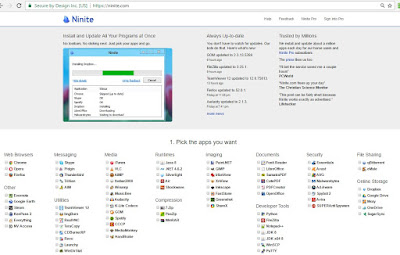

No comments:
Post a Comment
Thank you for contributing to the discussion! Your feedback is valued! (Unless you are a sunglasses or work at home spammer, in which case, your comment will be promptly deleted. :D) The Mods are reviewing it, to keep those types away! ;)