Use "Android Device Manager" to Find Your Misplaced Phone
Locate, Ring, or Wipe Your Phone Remotely
Did you know that you do NOT need to install a separate app to find your misplaced Android phone? Finding your lost phone is another handy dandy feature included in the android operating system.
Now to use this function, you'll need to have set up sync. If you have not already done so, follow the steps outlined tn the "Backup Your Phone Post" on this very blog. Once you've done that, you're ready to find your phone. All you need is a PC or Tablet.
To find your phone, head over to the Android Device Manager (https://www.google.com/android/devicemanager). You'll need to log into your Google Account. Then you'll be greeted with a screen that looks like this:
Accept the terms. Google will attempt to locate your phone. Once it does, it will pinpoint its location on a map. (I am not including the portion of the map with the pin, as Google correctly placed my phone at my home address.)
Once it locates your phone, it will give you the option to wipe it, ring it, or lock it. I'm going to ring my phone so I can find exactly WHERE in the house it is.
The phone will ring for five minutes, or until you find it and hit the power button to stop the ringing.
A Quicker Way
An even quicker way to find your android is to merely type "Find My Phone" into a Google Search box. It will bring up a map and locate your phone. Clicking on the map will take you to a log in screen, and then to the Android Device Manager Interface.This should work from ANY web browser.
If you're reading this on a computer, go ahead and open a new browser tab (CTRL+T) and try it out! If you have any questions or issues, hit up the comment section below.



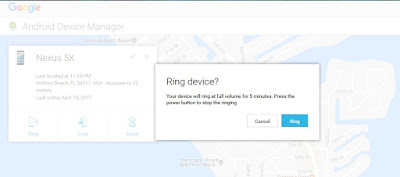

No comments:
Post a Comment
Thank you for contributing to the discussion! Your feedback is valued! (Unless you are a sunglasses or work at home spammer, in which case, your comment will be promptly deleted. :D) The Mods are reviewing it, to keep those types away! ;)