My FAVORITE Browser Utility!
Stores Log-ins and Fills Forms Quickly and Easily
Never Lose a Username or Password Again
RoboForm Review:
Password Managers:
What is a Password Manager? Simply put, it is an application that stores a database of your username and passwords.The better ones also include form-filling capabilities, so you can enter your information into a log-in form with a single click. Most will also generate strong passwords for you. They are basically electronic safes for your digital personal information. They are handy-dandy little things, especially in light of all the usernames and passwords a typical person needs to remember these days. And having to reset passwords can be a real PITA, especially when you are short on time. That is why if you're not using a Password Manager, I suggest you choose one and start using it immediately.
But don't pick just ANY Password Manager. This IS your Personal Information, after all. You don't want to trust the WRONG software with such valuable data. You need to ensure the one YOU pick is secure and not easily hacked.
 Why not just use the form filling and password management capabilities built into modern browsers? After all, they ALL prompt you to save username and password information. Well, browser storage is the LEAST secure method of password management. Bad guys can hack into your browser and read that very easily. It's said that a rogue cookie can even steal that information. Using your browser to store passwords is the digital equivalent of jotting ALL your passwords down on a post-it, stuck to the side of your monitor. You most certainly don't want to trust your banking password, Amazon password, or even your Facebook password to your browser.
Why not just use the form filling and password management capabilities built into modern browsers? After all, they ALL prompt you to save username and password information. Well, browser storage is the LEAST secure method of password management. Bad guys can hack into your browser and read that very easily. It's said that a rogue cookie can even steal that information. Using your browser to store passwords is the digital equivalent of jotting ALL your passwords down on a post-it, stuck to the side of your monitor. You most certainly don't want to trust your banking password, Amazon password, or even your Facebook password to your browser.I know I usually advocate free software, but this is one area where I really think it's worth paying. You need the MOST robust security for your passwords. You also need support should something go wrong. Remember, free software usually means no support. That's fine when it comes to many things, but not your passwords and your personal information. This is one area that I believe paying is most definitely worth it. And I definitely think there is a best in category.
Roboform
Personally,
I have been using RoboForm since the turn of the century. RoboForm (Roboform.com) was
released in 1999. I think I have been using it since then. It was
originally released as Freeware/donationware, and I liked it so much, I paid
for it. To thank me, they gave me a "Lifetime License" when the first "professional version" was released.
I think RoboForm was the original Form Filling app. It came out BEFORE any form filling or password management was integrated into browsers.
As the Web grew, so did RoboForm. They began offering an "Everywhere" version. Somewhere around Windows 7 SP2, my "lifetime version" became incompatible with the latest browsers. Besides, I wanted the cross-machine syncing and cloud backup Everywhere offered. I decided to upgrade. The cost was in the neighborhood of $25. It was worth every penny, and it still is.
What RoboForm Does:
RoboForm is not just a password manager, it also is a form filler. It operates
as a browser plugin. It's stores two types of information: identities
and logins. Identities consists of all of your personal type
information. Things like your name, address, phone number, and the usual
demographic info are stored in Identities.. But RoboForm goes farther than that. It can
also store your bank account information, credit card information,
driver's license number, Social Security number, and even e-checking
information. This make shopping on the Internet particularly easy. You
can fill in your name, address, and your credit card number with a
single click. No more having to type all of that information, over and over again.
Of
course, this also comes in handy when filling out numerous other online
forms. Like entering sweepstakes? RoboForm can fill out your entry
information with a single click. (I'd NEVER Sweeps without Roboform!) Need to renew your vehicle registration
online? Again, RoboForm can fill out all of the necessary information
with a single click. Insurance claim forms, payment forms, bills, etc. can all be completed with a lot less stress on the wrists.
RoboForm also stores individual logins for sites. Every time you create a new
username and password combination, RoboForm will offer to save that
for you. Looking through my RoboForm logins is like taking a trip down
Internet Memory Lane. Anyone remember Treeloot.com? Emusic? Sugar Megs? I still have those logins
stored in RoboForm. Remember Lycos? Pets.com? Askjeeves.com? I have all
of my info for these defunct sites, along with Angelfire, Xoom, GeoCities, and other Web Dinosaurs.
RoboForm is protected with a master password. You have options as to how often you need to enter it. You can set RoboForm to
request it every time you open a browser session, or just every time
you log on to the program. You can set it so it does not require a
password at all on your home PC, (which I would not recommend unless you live alone.) You will need this password to sync your logins
to your cloud backup. This is where it's really important to use a
password you can remember, because if you lose your master password, you
can lock yourself out of all the rest.
RoboForm does allow you to
print a list of all of the usernames and passwords stored in its
database. I have customers who elect to print this out and put it in
their safe. Some also leave a copy with their will so their next of kin
will have the necessary username and password information to handle
their digital lives, once that time comes. You can also import/export to CSV (spreadsheet.)
 RoboForm also has mobile versions for both Android and iPhone. The mobile
version must be protected with a password. That password must be entered
every session. Your mobile database will sync with both your PC and
your Cloud database, so you have a good backup should anything happen.
RoboForm also has mobile versions for both Android and iPhone. The mobile
version must be protected with a password. That password must be entered
every session. Your mobile database will sync with both your PC and
your Cloud database, so you have a good backup should anything happen.
There
is a free version. I usually suggest that people start off with the
free version and see if they like it. The free version does not sync to
the Cloud; it only stores the database locally. Again, I really think
it's worth the $20 a
year for that cloud backup and extra layer of security. It's why it's
one of the few subscription-based programs I have been using for over a decade. But the Free Version is MUCH better than having no version of RoboForm at all!
 RoboForm Features:
RoboForm Features:
- Automatically Saves Usernames and Passwords
- Organizes passwords
- One-Click site log-ins
- Form Filling: Fill web-forms in a single click
- Easily fill in credit card info when online shopping
- Keeps passwords secure
- Can save thousands of passwords
- Can save multiple passwords for a single site (like Google, Facebook, etc.)
- Backs up logins and passwords
- Access personal data across devices
- Import/Export Passwords
- PC/MAC and Mobile (Apple/Android) Versions available
- Free Version Available--Offers Pasword Storage only (no sync or backup)
- Reasonably priced. In the 15+ years I have been using, the cost has fluctuated between $19 - $27 per year.
- Offers Browser Toolbars/Plug-ins for easy form filling
What If I Stop Paying?
You will NOT lose access to all of your passwords should you decide to stop paying. Your cloud backup will be destroyed, and you will not be eligible for future updates or for support. In other words, it will lose some function, but you will still be able to access or import/export your information. If you decide to revert back to a free version, you will have the limitations associated with the free version, whatever those are at the time. Over the years, the free version has had limited storage, (so if you stopped paying, you'd have to delete stored logins in order to save new ones), no browser functionality (meaning you have to cut/paste), and has limited future upgrades. Currently, the free version offers all the functionality of the paid version, with the exception of the cloud backup and sync across devices, as well as no support.
Pricing:
At this writing, Roboform Everywhere was selling at ~$20 per year. Again, in the decade plus I have been using it, Roboform has varied in price from $18-$28 per year. Current subscriptions include PC, Mobile, and Web-based interfaces, as well as browser plug-ins.
Security and Stability
RoboForm has NEVER suffered a major breech, unlike some of its competitors, It may have hiccups keeping its browser plug-ins compatible when Firefox or Chrome undergoes a major overhaul, but it catches up quickly. I've had more than one occasion where I've needed to contact support, and I've always been satisfied with the outcome. Thankfully, the times I've needed to contact support have been few and far between. That's because it usually just works. It does what it is supposed to do, which is more than I can say for MOST things in my life.
More Information
 RoboForm has great information about its own product. (That is an unusual thing in the software world.) The website gives a nice overview. The easy to read manual describes all of its features in depth. Again, I consider RoboForm to be the Cadillac of Password Managers AND of Form Fillers.
RoboForm has great information about its own product. (That is an unusual thing in the software world.) The website gives a nice overview. The easy to read manual describes all of its features in depth. Again, I consider RoboForm to be the Cadillac of Password Managers AND of Form Fillers.
This post has NOT been sponsored in any way. It was prompted by another call from a client I hadn't spoken to in two years, hoping I could help find a lost password. "You're STILL resisting RoboForm," I sighed, clicking on the Roboform icon in my taskbar. As I scrolled through the saved log-ins, I managed to find the server password she needed, along with about a dozen others belonging to former clients. I wrote this because I find myself recommending this product on a daily basis. I use it and I believe in it. I have for more years than I like to remember.
Purchase RoboForm
 I recommend you purchase RoboForm DIRECT from the developer, Siber Systems. It is safe, and 100% virus-free. They will remind you when it's time to your subscription. (They'll also tell you when there are updates available.) Sometimes, places like Bits DuJour will run sales on RoboForm, If you must save a few pennies, watch for those.
I recommend you purchase RoboForm DIRECT from the developer, Siber Systems. It is safe, and 100% virus-free. They will remind you when it's time to your subscription. (They'll also tell you when there are updates available.) Sometimes, places like Bits DuJour will run sales on RoboForm, If you must save a few pennies, watch for those.
If you are going to purchase Roboform, I'd appreciate it if you clicked through this link. (http://www.roboform.com/php/pums/rfprepay.php?lic=everywhere&refid=10214). I get a couple of free months tacked on to my own subscription any time someone uses my referral link.
Download RoboForm
Visit https://www.roboform.com to download RoboForm.
Thoughts?
Do you use a Password Manager? Why or why not? Agree or disagree with my recommendation? Share your thoughts in the Comments Section, or on the associated Facebook or Twitter post.
* Thanks to RoboForm.com for the images to supplement our own screenshots!
* Thanks to RoboForm.com for the images to supplement our own screenshots!
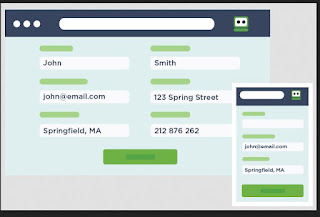



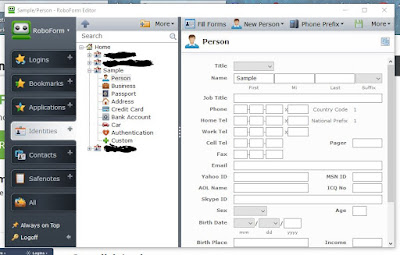


No comments:
Post a Comment
Thank you for contributing to the discussion! Your feedback is valued! (Unless you are a sunglasses or work at home spammer, in which case, your comment will be promptly deleted. :D) The Mods are reviewing it, to keep those types away! ;)